Windows PowerShell is all about exploring .NET framework capability
through the command line.Announced in 2006 it’s an admins paradise with the number of tasks that
can be automated through the command line. The below table gives the release
dates for various version of PowerShell.
PowerShell
Version
|
Release
Date
|
Default
Windows Versions
|
Available
Windows Versions
|
PowerShell
1.0
|
November
2006
|
Windows
Server 2008 (*)
|
|
PowerShell
2.0
|
October
2009
|
Windows
7
Windows
Server 2008 R2 (**)
|
|
PowerShell
3.0
|
September
2012
|
Windows
8
Windows
Server 2012
|
|
PowerShell
4.0
|
October
2013
|
Windows
8.1
Windows
Server 2012 R2
|
|
PowerShell
5.0
|
April
2014
|
Windows
10
|
1. Why & what is Powershell.
Prior to Powershell VBscripts/unix scripts or DOS commands were encoded
in batch files to be executed for performing repetitive task.Should there be a need to change the pattern of design the entire code
would have to be re-written.
PowerShell was invented with the idea of automating Microsoft GUI
commands through a command-line interface.If you have any of the above windows version installed you will find the
PowerShell under All programs -> Accessories -> Windows Powershell.
PowerShell is both a command-line shell and scripting language.

You may choose the ISE environment (x86 if your are running a 32-bit system) once you are familiar with the commands and wish to start scripting programs in PowerShell.
Get-Variable would return the list.
All the commands written for PowerShell are called CMDLETS and they have the common structure of Verb-Noun. The native Windows-DOS and Unix commands work with PowerShell. For ef - dir,cls,ps,etc. Below are a few basic commands
1. Get- help
2.
Get-command
3.
Get-verb
4.
Get-member
5.
Get-alias
Anything and everything can be learnt I believe with proper use of the above CmdLets .Get-Help has a similar functionality as man command in Unix. Powershell works with all the wild card characters similar to Unix or DOS …Suppose
you need to know the commands associated with process.I would
type something like
Get-Command *Process
and it would return the following output depending on the version.
To know
the syntax and semantics of the usage of the command one could use.
Get-help Start-process
and it would return the following output depending on the
version.
As I
stated earlier powershell returns object so if one wants to know what kind of
object is returned and how to work further with the object you could try
Get-Process | Get-Member
and it would return the following output depending on the version.
Wondering
how the native commands works simple.Type the
command
Get-Alias
and you would get the below output depending on the version.
Get-verb
lists the existing verb supported by PowerShell.
I'd
suggest if you really want to learn first run the command Get-Help Get-Help and
browse your way through the options. If you’re
a keen learner this blog will just help you take your first step to the arena
of automation through PowerShell.
Microsoft
Virtual Academy provides and 6 hours intensive course by expert Jeffrey Snover,
the inventor of PowerShell, and Jason Helmick, Senior Technologist at
Concentrated Technolog to get started with powershell.
My personal favorite are books by Don Jones. "Learn Powershell in a month of
lunches" It helped me get started. I also recommend to go through the below link which provides a summary of PowerShell basics.
https://technet.microsoft.com/en-us/magazine/hh551144.aspx
Powershell has the ability to work with different modules like SQL server, Active Directory, Windows Administration, IIS. Advantages and usage of Powershell are limitless for you to explore.
https://technet.microsoft.com/en-us/magazine/hh551144.aspx
Powershell has the ability to work with different modules like SQL server, Active Directory, Windows Administration, IIS. Advantages and usage of Powershell are limitless for you to explore.
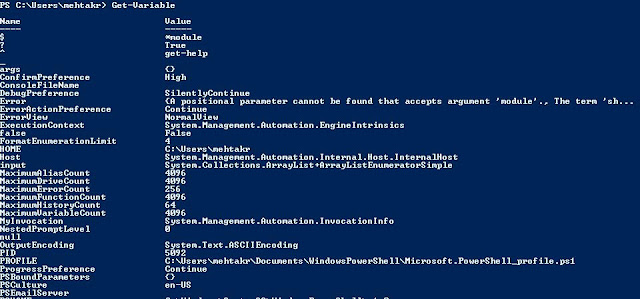





We've got a series from Mike Fal on SQLServerCentral as well: http://www.sqlservercentral.com/articles/powershell/135246/
ReplyDelete;)